Bitcoin Robot V9.7 MT4 NO DLL
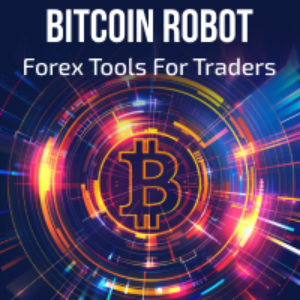


Bitcoin Robot V9.7 MT4 NO DLL
🤖 Bitcoin Robot EA — Smart & Secure BTCUSD Trading (MT4)
Efficient. Automated. Transparent.
The Bitcoin Robot EA is a professional-grade trading solution engineered for BTCUSD on M5 timeframe. Developed by experienced traders, this EA combines price action, trend-following, and custom indicators to capture market opportunities with surgical precision—without using Martingale, grid, or hedging strategies.
🔑 Why the Bitcoin Robot Stands Out
-
🎯 Single-Position Logic: Opens only one position at a time to minimize risk exposure
-
🛡️ Robust Risk Management: Fixed SL/TP, trailing stop, break-even, and news filters (60 mins before/after news)
-
🕒 24/7 Control: Set trading hours or allow full 24/7 operation—fully automated and flexible
-
💼 MT4 Compatibility: Works seamlessly on MT4, supported by any Forex broker or prop firm
-
🧠 Easy Setup: Only lot size input is required; all trading parameters are pre-configured
-
👥 Dedicated Support: Instant access to private Telegram group and personalized assistance
📊 Performance Snapshot
-
Live results available on our website
-
Optimized for low-spread accounts with minimum $500 deposit and leverage 1:30–1:1000
-
Recommended to run on VPS for uninterrupted 24/7 performance
⚙️ Key Settings & Features
| Feature | Description |
|---|---|
| Lot Control | Fixed or %‑based lot sizing |
| Take Profit/Stop Loss | Default values require no adjustment |
| Trailing Stop / Break Even | Built-in, adjustable window |
| News Filter | Blocks trades 60 min before/after high-impact events |
| Trade Scheduling | Trade anytime or during specific days/hours |
| Max Trades Per Day | Control frequency—e.g., 1–10 trades per day |
| Opposite Signal Logic | Option to reverse trade direction when signal changes |
| Visual Panel | Displays daily profit, pips, session, spread, news alerts |
✅ Ready in 3 Simple Steps
-
Purchase & message us with your MT4/MT5 purchase confirmation
-
Download the EA and apply it on the M5 BTCUSD chart, set your lot size
-
Let it trade automatically—with full support available through our Telegram channel
⚠️ Important Notes
-
Minimum deposit: $500 (suggested $1000)
-
Leverage: 1:30–1:1000
-
Works with standard, ECN, zero-spread, hedging, cent, micro, and premium accounts
-
Backtest and demo test before live deployment
-
Fully read the manual for news filter and risk settings
⚠️ Risk Disclaimer
Automated trading carries risks. Forex Diamond’s historical performance—including massive backtest profits—does not guarantee future results. Outcomes depend on execution quality, spreads, slippage, and market regimes. Always test on a demo before live trading and apply proper risk sizing.
OUR GUARANTEE
At Forexprism, we truly offer the most stunning, trendy highest-quality products in the world.
We will do WHATEVER it takes with outstanding customer service support to assist everyone as we highly value our customer satisfaction with absolute ZERO risk.
We make sure that every customer is 110% satisfied in every aspect with 24/7/365 FAST SUPPORT!
