Excellence Code MT4 V 3.4

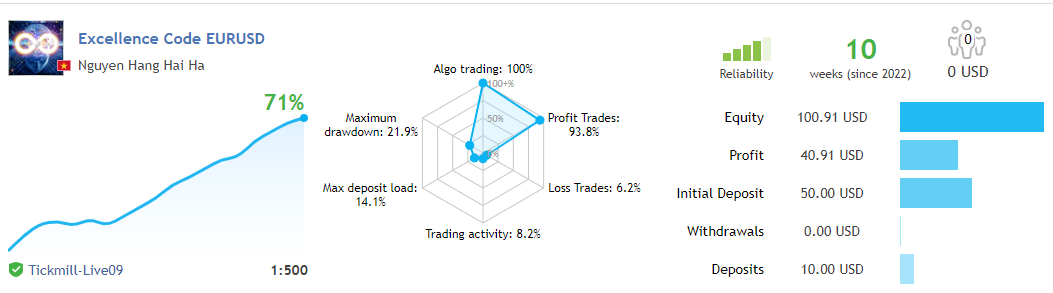
Excellence Code MT4 V 3.4
Excellence Code is a fully automated trading EA for the forex market. In this first release, the EA is specially designed for EURUSD. Other currency pairs will be optimized in the next upgraded versions. EA's unique trading strategy has high accuracy and win rate.
Real Signal: https://www.mql5.com/en/signals/1564669
The settings have been optimized and simplified for users with small balance. If you have no experience with EA, you just need to set the default. The default setting is the recommended setting.
Settings:
| Max Spread | = 10 to 30 |
| Fixed Lot * | = 0.0 (Auto Lot); Fixed Lot > 0 (your lot size) |
| Auto Lot * | = 3.0 (= 10.0 mean auto lot size = 10.0 lots per $100,000 balance, or 0.10 lots per $1,000 balance...) |
| Aggressive Level | = 1 (set from 0 to 5) |
| Take Profit | = 400 (points) |
| Stop Loss | = 0 (points, 0 mean no use Fixed Stop Loss) |
| Time Next Order | = 4 (seconds) |
| Magic Number | = 1984 or any number |
| Comment | © Excellence Code |
* If you set Fixed Lot > 0, the EA will trade with Lot Size = Fixed Lot (if Fixed Lot is a valid lot size).
* If you set Fixed Lot = 0 and Auto Lot > 0, the EA will calculate the Lot Size according to the value of Auto Lot.
Recommend:
Currency pair: EURUSD (this is the most stable currency pair in the forex market).
Time frame: any time frame. Use VPS with low latency (<20ms).
Use EA with ECN or Raw spread accounts and allow hedging. Min Balance: $ 200
Stops Level = 0 (check the Stops Level by: Press Ctrl + U, select currency pair, click Properties and Stops Level on the 3rd line)
Download history before backtest (Press F2, find currency pair, then Download). Backtest with model: Every tick.
Upgrade Versions:
* Version 3.3 & 3.4 added 'Time to Next Order' parameter.
+ This parameter is active when the EA starts to take a floating position. The EA will have to wait for the minimum time (in seconds) set by Time to Next Order.
+ For example: Set Time to Next Order = 60, then after the appearance of a floating position, the following transactions must be at least 60 seconds from the time of opening the floating position.
* Version 3.x has an additional parameter Aggressive Level = 1, if this parameter is increased, the EA will have more transactions. However, having too many trades can create a greater risk. The recommended setting is the default (Aggressive Level = 1).
* Version 2.x with Stop Loss parameter for those who prefer to use Fixed Stop Loss feature. The default setting is Stop Loss = 0, which is also the recommended setting. I use default setup on signal. I also only use the EA with EURUSD. Because I like the stability of EURUSD.
* Upgraded version 1.5 has optimized the USDJPY currency pair. Now, you can use this EA with EURUSD and USDJPY.
OUR GUARANTEE
At Forexprism, we truly offer the most stunning, trendy highest-quality products in the world.
We will do WHATEVER it takes with outstanding customer service support to assist everyone as we highly value our customer satisfaction with absolute ZERO risk.
We make sure that every customer is 110% satisfied in every aspect with 24/7/365 FAST SUPPORT!
