Daytrade Pro Algo V3.3 MT4 NO DLL

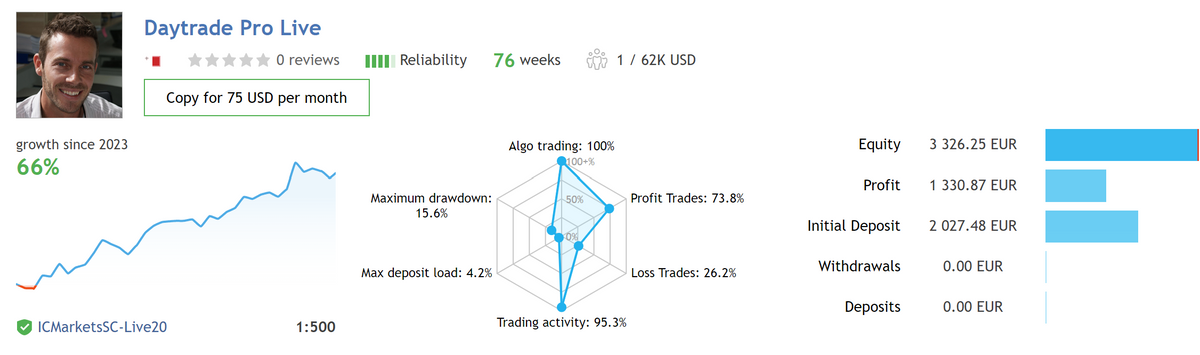

Daytrade Pro Algo V3.3 MT4 NO DLL
EA WORKS ON MT4 +1425
Welcome to DayTrade Pro Algo! After years of studying the markets and programming different strategies, I have found an algorithm that has everything a good trading system needs:
It is broker independent
It is spread independent
It shows very stable backtestests using real variable spread tests with ease, on MT4,MT5, TDS2, and on multiple brokers
Hundreds of different settings all give profitable results in testing (but ofcourse I selected the best ones!)
Very robust system -> settings are interchangeable, so running EURUSD with settings from USDJPY will still be profitable.
Runs already on 13 pairs: EURUSD;GBPUSD;USDJPY;AUDUSD;XAUUSD;GBPJPY;USDCAD;EURJPY;EURNZD;EURAUD;NZDUSD;AUDJPY;CHFJPY;
This EA trades price action around major daily support and resistance levels. Price tends to be "sucked" into these highs and lows, and thus there are profits to be made at those zones.
This algorithm uses a SL and TP on each trade, and also uses a trailing stoploss to maximize profitable trades, and minimize the losing trades.
It will trade about 10 trades per week.
How to run the EA:
Simply open a EURUSD Daily chart, enable the "OneChartSetup" in the parameters and set your lotsize.
I recommend using the "Max Risk Per Pair" for Lotsize Calculation Method.
For low risk, I recommend using Max Risk Per Pair = 3
For Medium risk, I recommend using Max Risk Per Pair = 7
For High Risk, I recommend using Max Risk Per Pair = 15
How to backtest the EA:
Run on each pair separately, M1 timeframe with the "OneChartSetup" disabled in the parameters.
Use "open prices only" or "control points" for tickquality. The EA doesn't need "every tick" to get reliable backtest results, because of the nature of how the EA manages trades.
Ofcourse you can check yourself to see that the difference with "every tick" is minimal.
Recommended minimum balance: 400$
Parameter overview:
ShowInfoPanel: enable the infopanel on the chart
Adjustment of infopanel size: for high-resolution screens you can increase the size of the infopanel here
update infopanel during testing: recommended to disable for faster backtesting
UseOneChartSetup: enable running all pairs from a single chart
OneChartSetup -> pairs to run: set all the pairs you want to run
Use Virtual Expiration: enable if your broker doesn't allow expiration date on pending orders
Magicnumber
comment for trades: the comment to be used on your trades
Lotsize Calculation method: choose either fixed lotsize (startlots) or automatic lotsize (using lotsizeStep)
Startlots: the manual fixed lotsize you want to run
LotsizeStep: the stepsize for lotsize increments (so LotsizeStep=500 means 0.01lots for each 500$ in the account)
Use Equity instead of Balance: which to use for lotsize calculations
OnlyUp: this will prevent lotsize decreasing after losses (for faster recovery)
I just had to add this text as well after seeing a strange trend occur amongst sellers on MQL5. Here is a fair insight:
This EA does not use ChatGPT, neural networks that mimic the human brain, AI from Mars Space Shuttle, or anything else of the many fake descriptions sellers are putting on their EA's product page.
Be smart, don't fall for the holy grail traps. There are no such things.
Trading bots don't make profits in straight lines either. So backtests without losses are manipulated 100%.
OUR GUARANTEE
At Forexprism, we truly offer the most stunning, trendy highest-quality products in the world.
We will do WHATEVER it takes with outstanding customer service support to assist everyone as we highly value our customer satisfaction with absolute ZERO risk.
We make sure that every customer is 110% satisfied in every aspect with 24/7/365 FAST SUPPORT!
